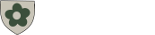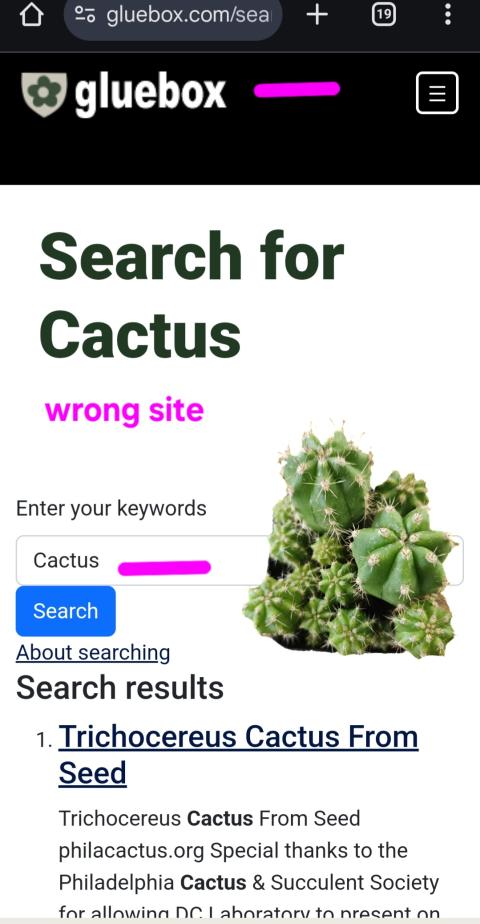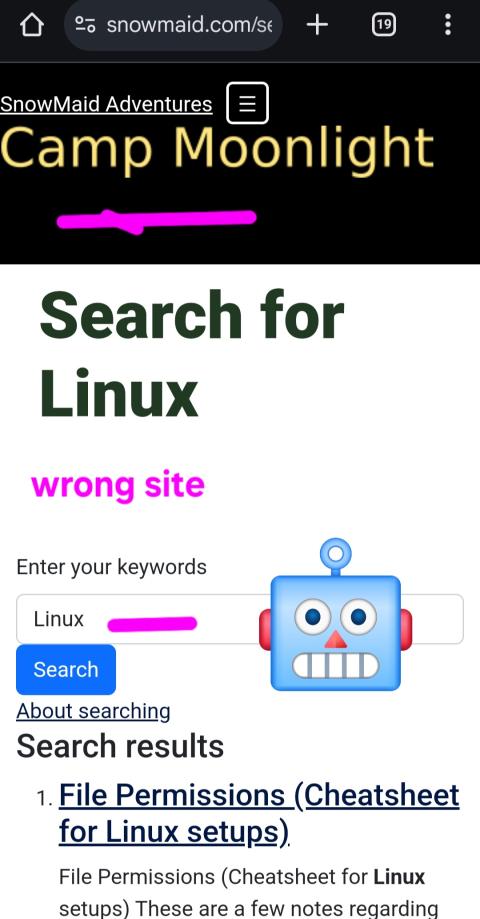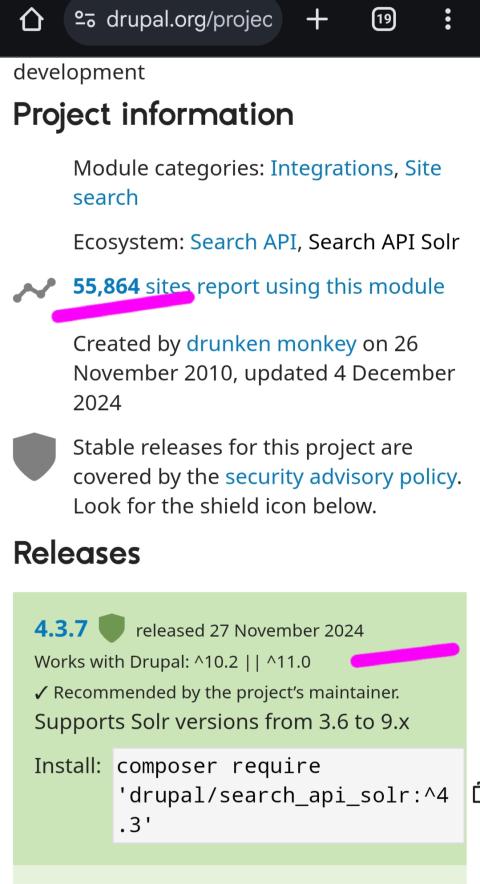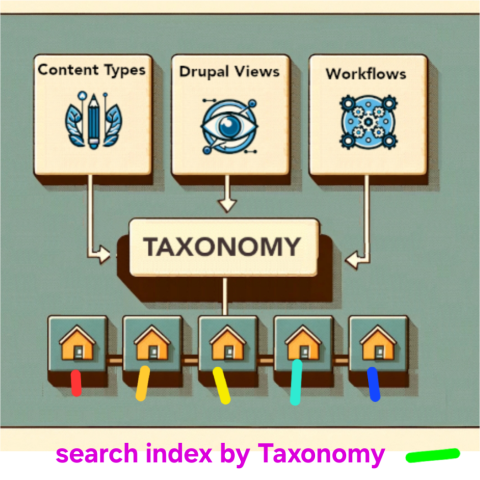... with Drupal Search API
1.) Affiliated site sections return trimmed results, based on content taxonomy terms.
2.) Date time range search for calendar tools, like reservation conflict validation.
See this Git project for further references on Pantheon specifics.
Search result content bleed example 1:
Search result content bleed example 2:
https://www.drupal.org/project/search_api_solr
Tip: Create search indexes based on a content tagging taxonomy.
Usage Stats & 15 Years!
Search Index by Site Section / Community
:8983/solr/#/
ls -l /var/solr/data/new_core/conf/
sudo mkdir -p /var/solr/data/securitysudo nano /var/solr/data/security/security.json
security.json{ "authentication":{ "class":"solr.BasicAuthPlugin", "credentials":{ "admin":"setmeupthe" }, "blockUnknown": true }, "authorization":{ "class":"solr.RuleBasedAuthorizationPlugin", "permissions":[ { "name":"all", "role":"admin" } ], "user-role":{ "admin":"admin" } }}
// Checking the solr home path
sudo cat /etc/default/solr.in.sh | grep SOLR_HOME
// Password helper
https://github.com/clemente-biondo/clemente-biondo.github.io
Drupal's Search API Solr module requires a specific Solr configuration that matches its indexing needs. The correct schema is provided within the module.
Find the Solr config files for your version of Solr in the search_api_solr module directory:
SEE:
https://www.jeffgeerling.com/ set hierarchical taxonomy term- facet using facet api-search api-solr
drupal.org: Docs extending drupal contributed-module: contributed-module-documentation - search-api-solr
Pantheon Solr Documentation Page
SOLR_AUTH_TYPE="basic" SOLR_AUTHENTICATION_OPTS="-Dbasicauth=USERNAME:PASSWORD"
/opt/solr-9.8.0/bin/solr create -c library_core
Neither --zk-host or --solr-url parameters provided so assuming solr url is http://localhost:8983.
WARNING: Using _default configset. Data driven schema functionality is enabled by default, which is
NOT RECOMMENDED for production use.
To turn it off:
curl http://localhost:8983/solr/library_core/config -d '{"set-user-property": {"update.autoCreateFields":"false"}}'
Or:
bin/solr config -c library_core -s http://localhost:8983 --action set-user-property --property update.autoCreateFields --value false
Created new core 'library_core'
https://www.specbee.com/blogs/configure-faceted-search-in-drupal