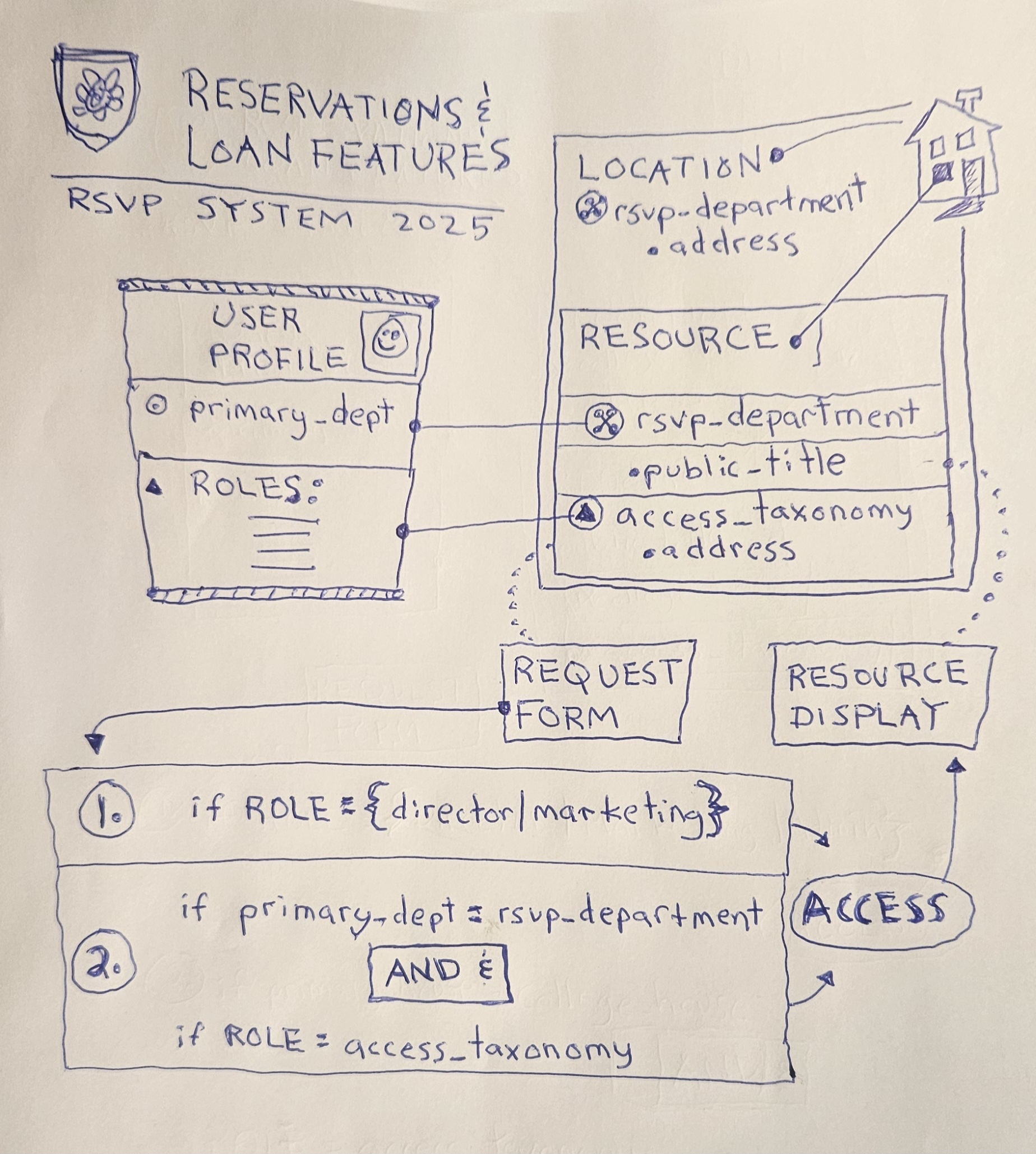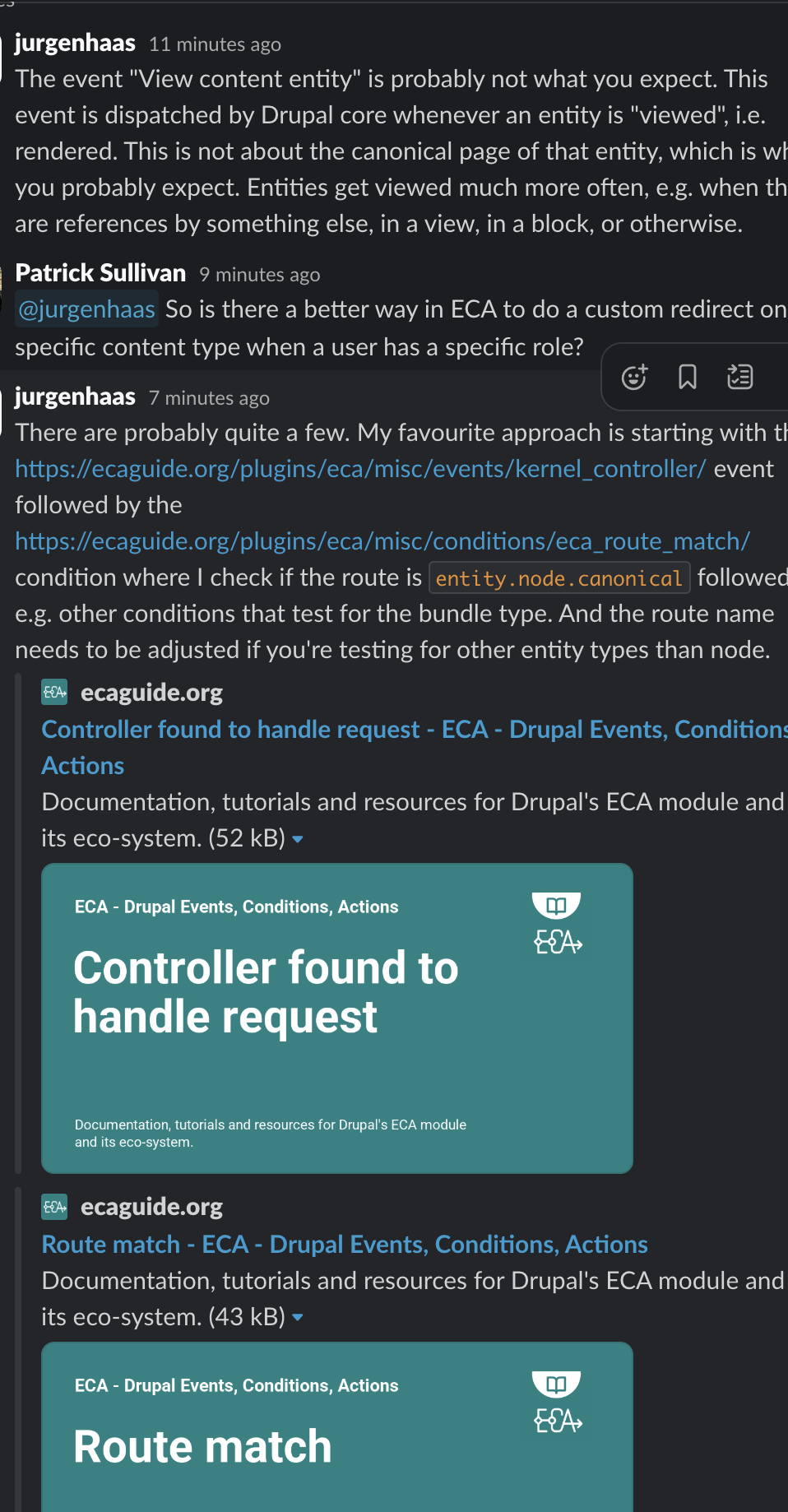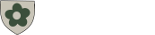Once established as a documented schema, Role combinations provide a cornerstone for reliable content management systems.
Derived access for each Affiliated Site Section is based on a combination of Roles, in the context of a Community (taxonomy.)
The combination of User Account Roles and Primary Communities provides for discrete reporting and access control requirements within the Affiliated Site sections.
ECA (Events Conditions Actions) can be used to validate access to Content Forms, Taxonomy Values and Reporting endpoints. https://ecaguide.org/ - see the napkin sketch attached below.
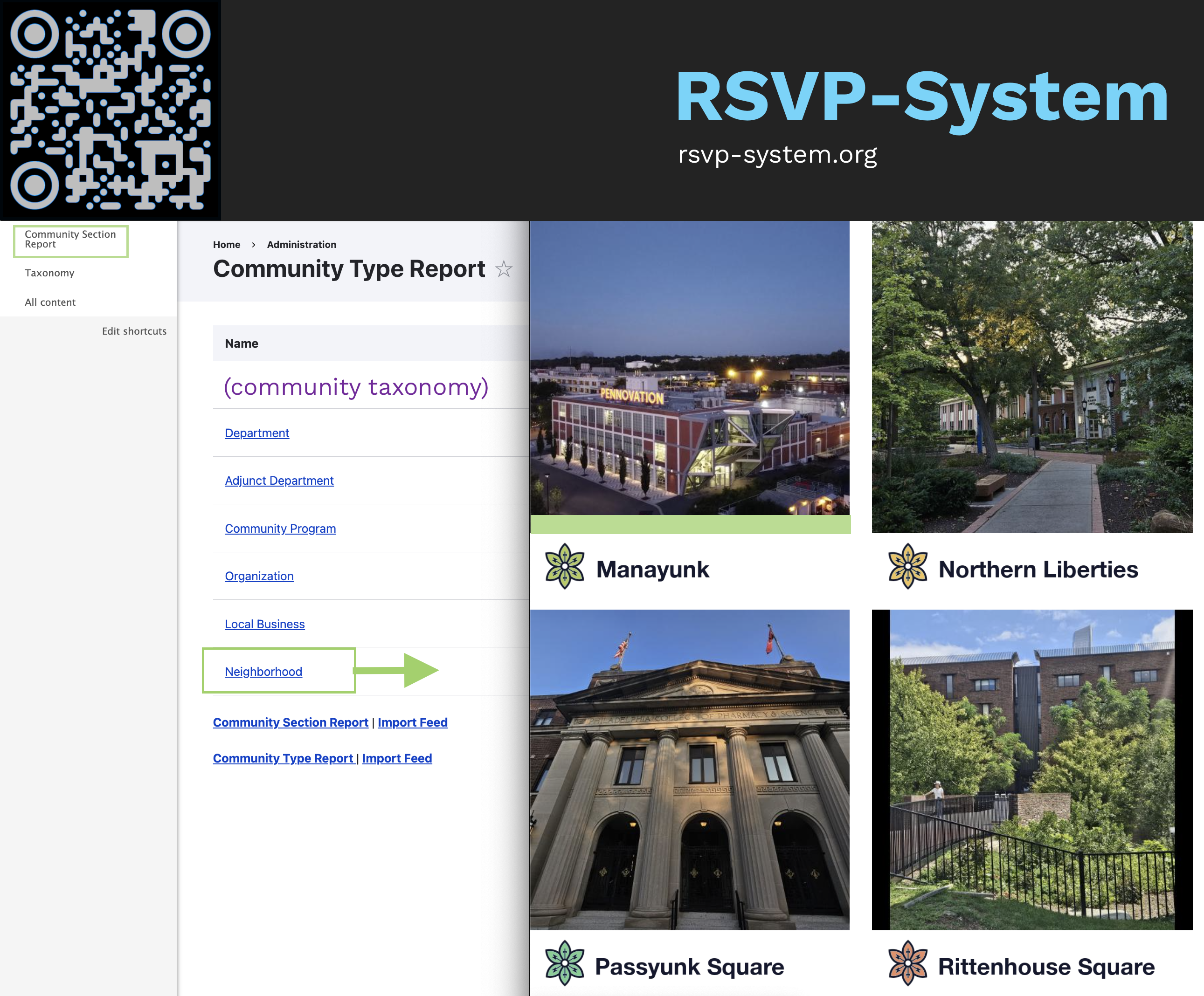
Role Examples:
Alumni, Anonymous, Authenticated User, Student, Resident, Content Editor, Content Moderator, Student Advisor, Student Worker, Service Partner, Office Professional, Faculty, Senior Leadership , Tech Admin
"Primary Community" User Profile Field
Each account has a Primary Community assigned to it's User Profile.
Community (taxonomy) Examples:
- Community Program
- Department
- Adjunct Department
- Neighborhood
- Organization
Use-case Examples:
(Name) (Role) (Community)
Sally Smith || resident || Neighborhood A
Sandy Smith || resident, student advisor || Neighborhood A
Bob Smith || resident, student_worker || Department G
Beth Smith || resident, student advisor || New Student Orientation
Mark Smith || resident, faculty || Neighborhood B
Linda Smith || senior director || Organization
Bill Smith || site administrator || Organization
Example data for site builders can be found on our gitlab.com project page.
RSVP-system/-/tree/main/data/example
ECA Content Validation Roadmap: