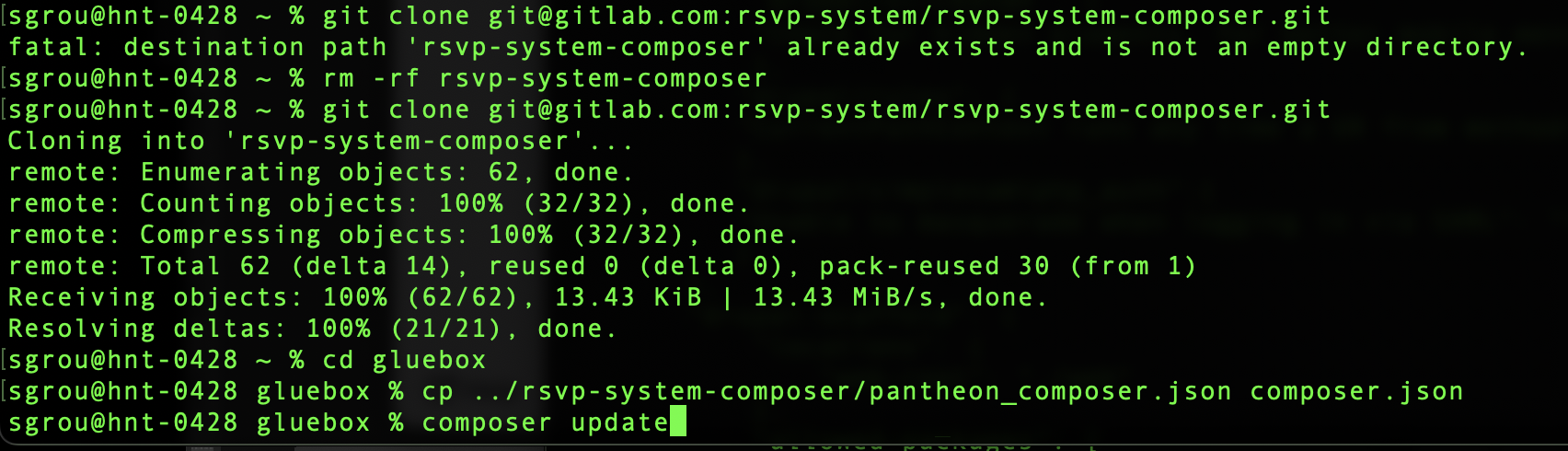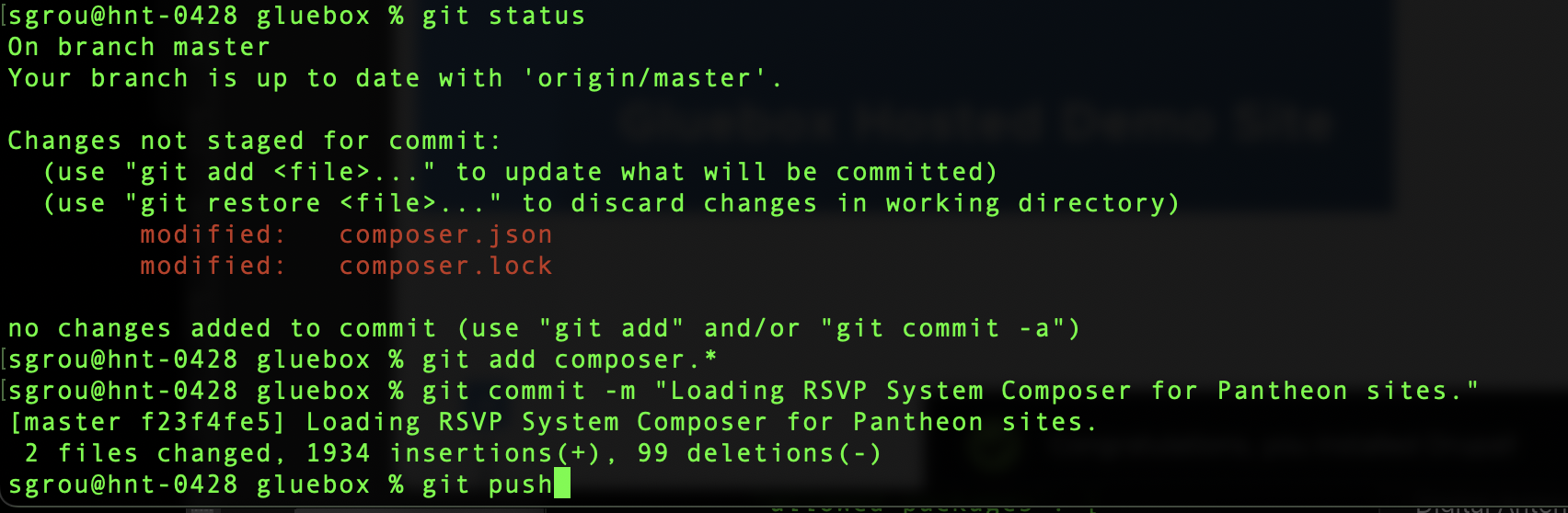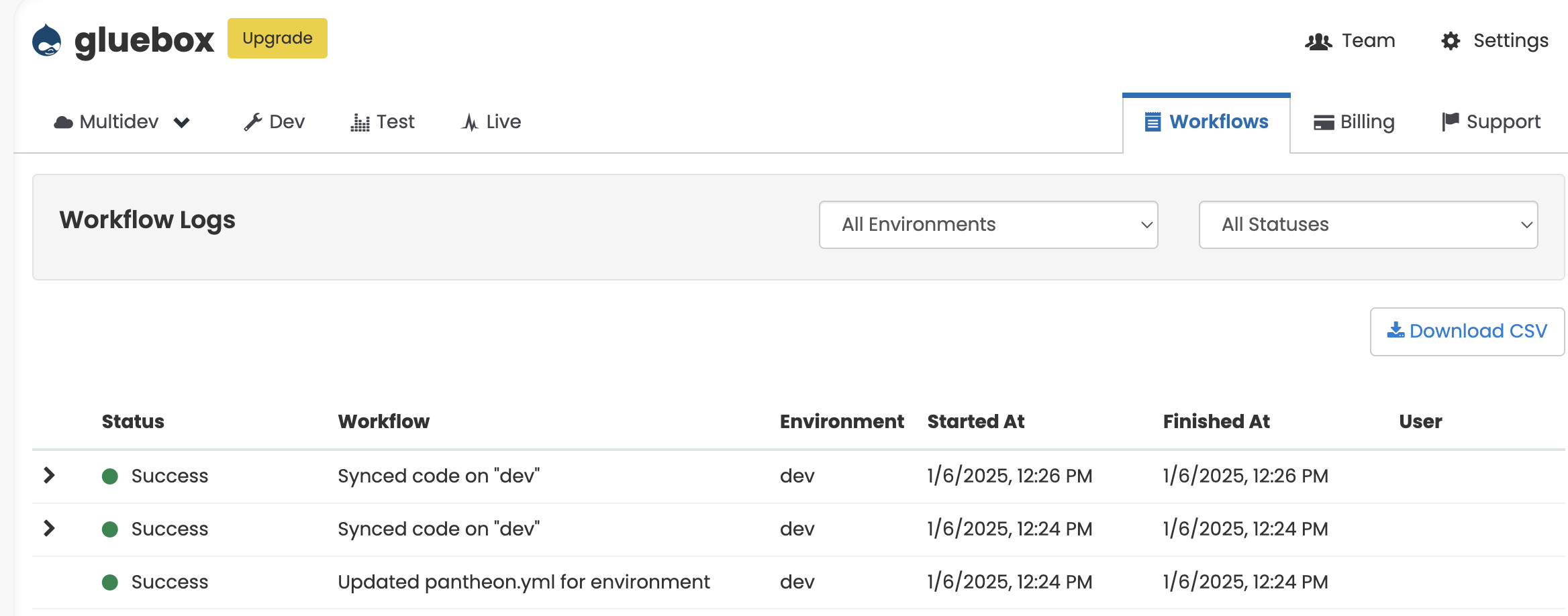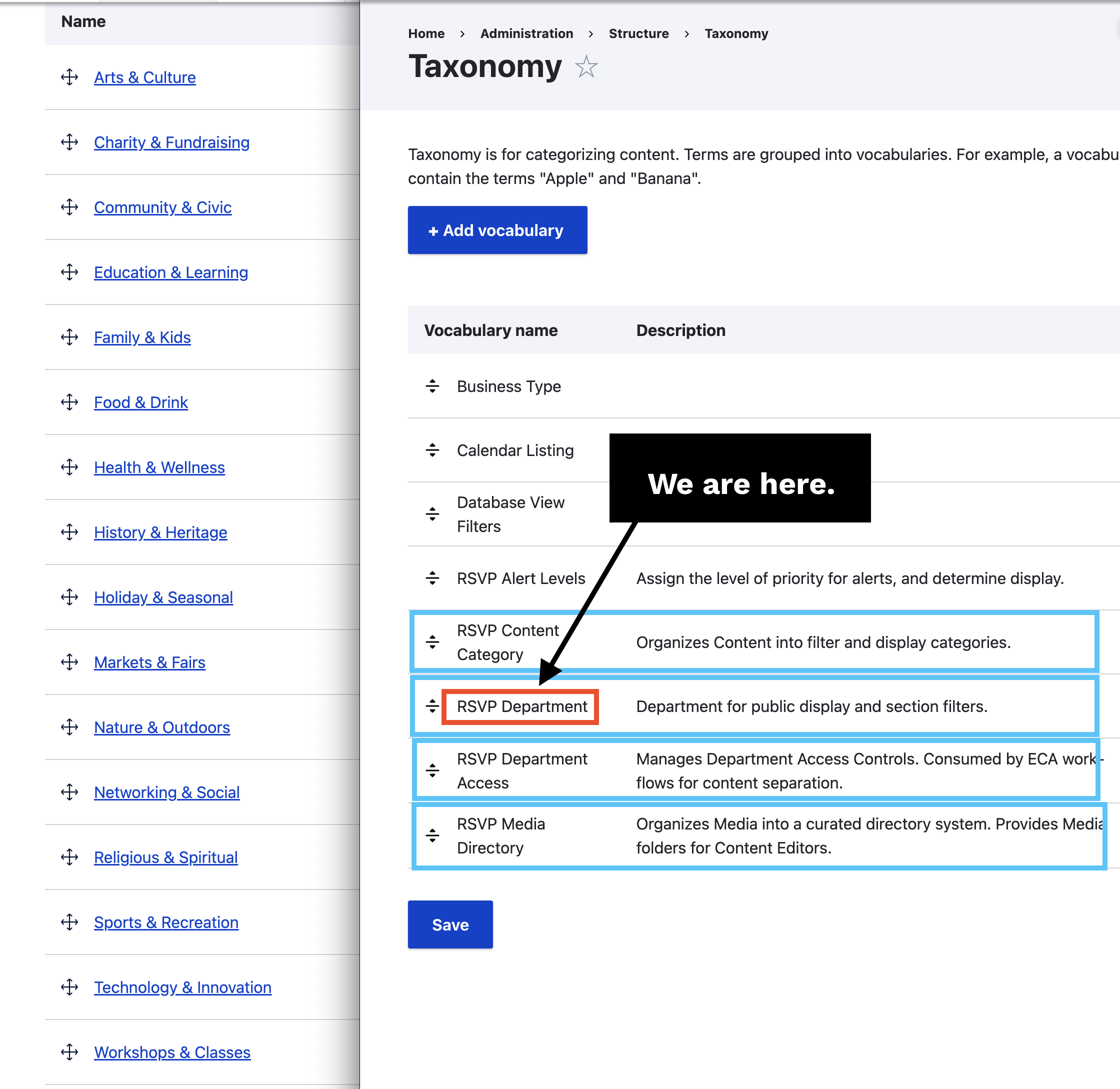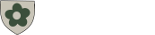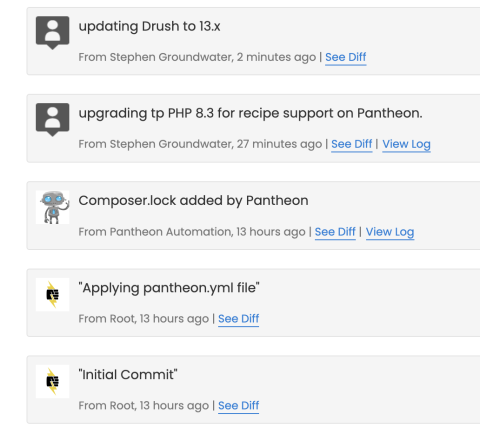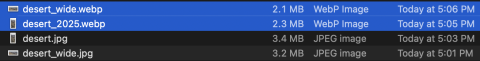We've set up a small sandbox to test the "RSVP System" recipes with a Pantheon-hosted Drupal site. There are a few extra steps needed for Pantheon environments. Switching the site hosting between SFTP and Git modes, applying the recipes through a "Terminus" wrapper command. It can get tricky.
Update PHP on Pantheon
PHP 8.3 and Drush 13 are needed to run the recipescat pantheon.yml# Put overrides to your pantheon.upstream.yml file here.# For more information, see: https://pantheon.io/docs/pantheon-yml/api_version: 1# 8.3 is needed for Drush 13# Drush 13 is needed to apply recipes through Terminusphp_version: 8.3
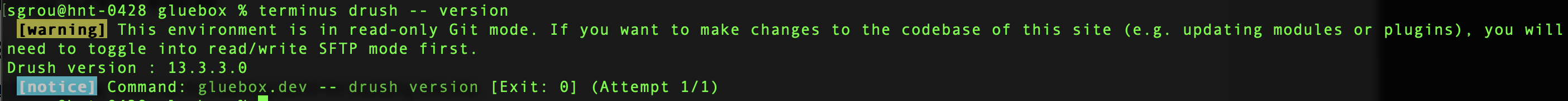
Run any needed system recipes
terminus drush -- recipe web/core/recipes/document_media_type
terminus drush -- recipe web/core/recipes/document_media_type
terminus drush -- recipe ../web/core/recipes/document_media_type
terminus drush -- recipe web/core/recipes/basic_block_type
terminus drush -- ../recipe web/core/recipes/basic_block_type
terminus drush -- recipe ../web/core/recipes/basic_block_type
terminus drush -- recipe ../web/core/recipes/basic_shortcuts
terminus drush -- recipe ../web/core/recipes/basic_block_type
terminus drush -- recipe ../web/core/recipes/remote_video_media_typeAdd the RSVP System Cookbook
The RSVP System Recipe Cookbook repository does not have a stable version yet. To add the dev repository we use:
composer require rsvp-system/rsvp-recipes:dev-main
Once the repository is in place in the vendor folder, recipes can be applied to the Pantheon site using this syntax:terminus drush -- recipe ../vendor/rsvp-system/rsvp-recipes/ingredients/sitename
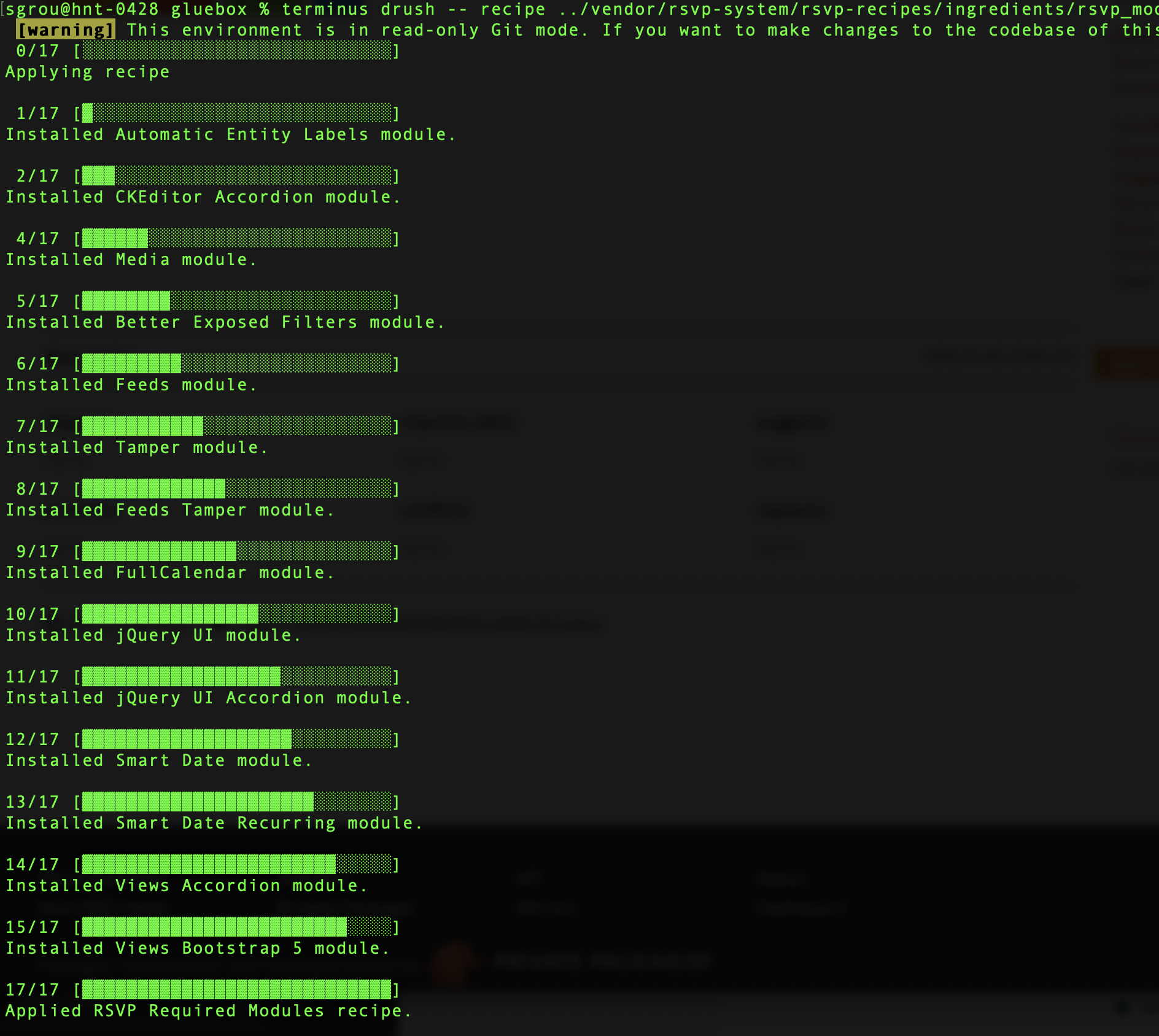
The "Site Name" recipe simply renames the site to "RSVP System".
This is a demonstration test recipe.
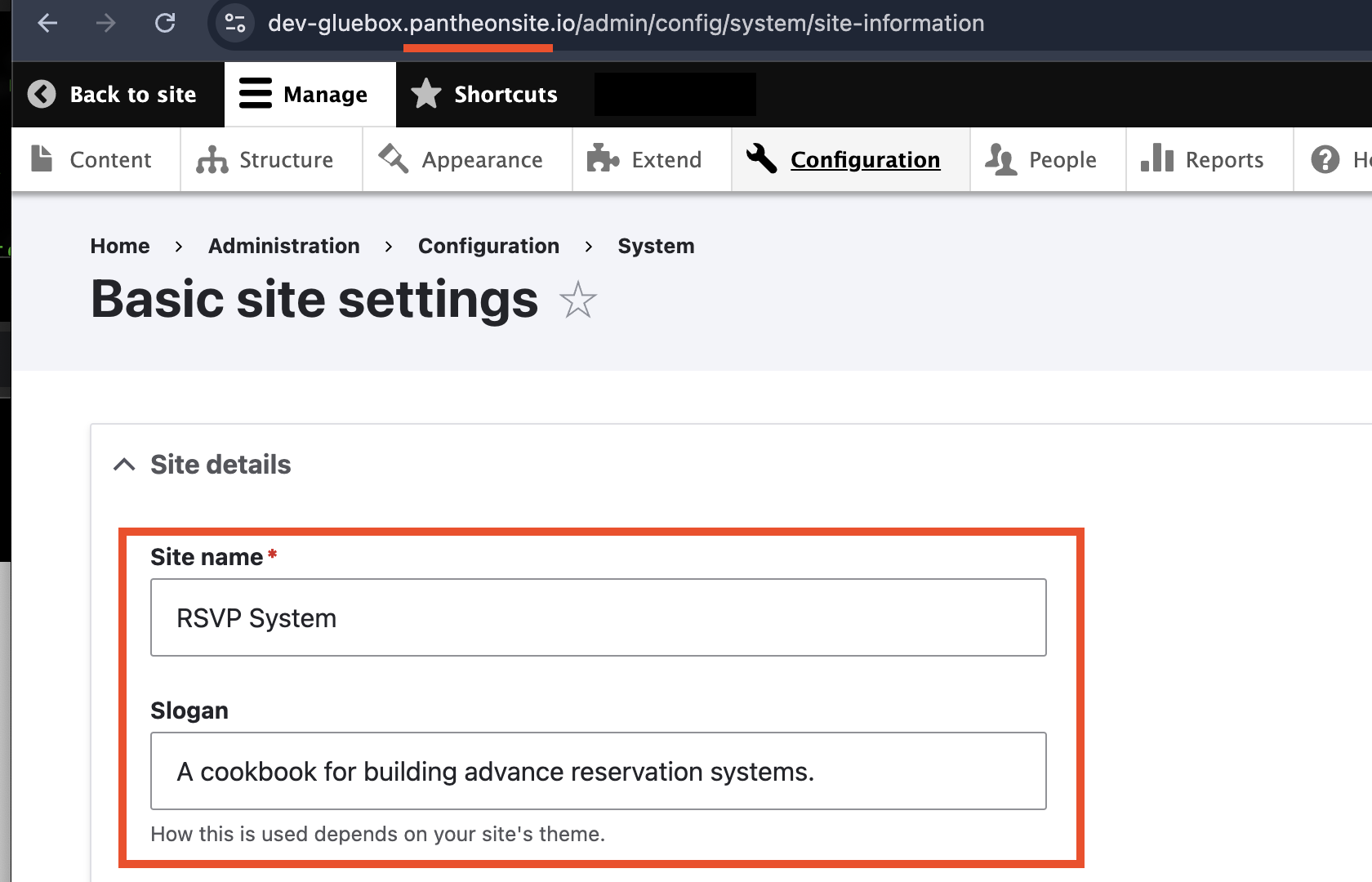
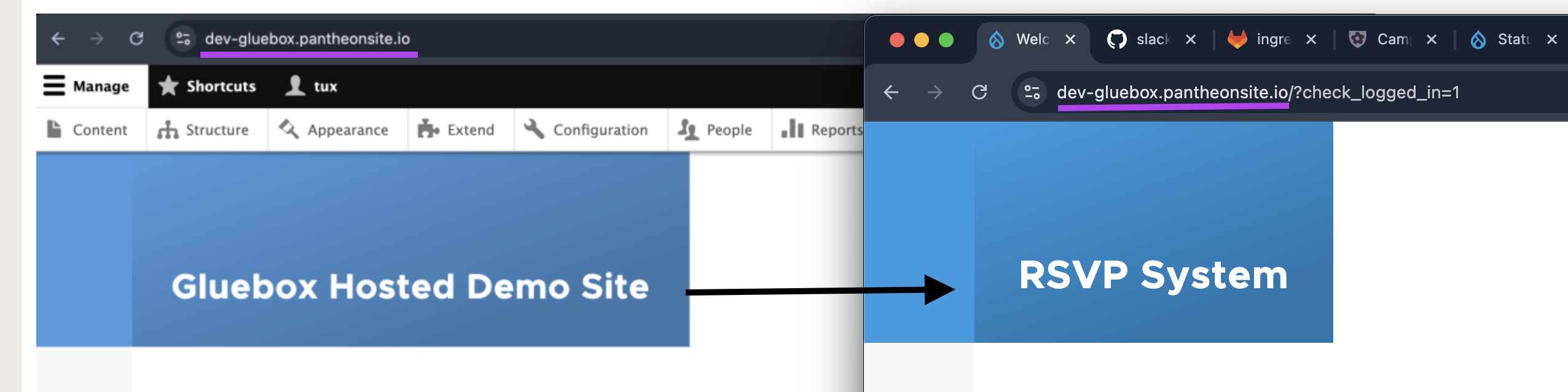
RE building recipes, anything that has an "Entity Reference" field will need to be loaded first.
...Applying recipe
[error] The field_rsvp_media_taxonomy entity reference field (entity_type: media, bundle: image) no longer has any valid bundle it can reference. The field is not working correctly anymore and has to be adjusted.
[error] The field_rsvp_department_taxonomy entity reference field (entity_type: node, bundle: rsvp_event) no longer has any valid bundle it can reference. The field is not working correctly anymore and has to be adjusted.
Taxonomy Department Bannersbanner_portrait for vertical layouts (e.g., 3:4, 4:5)banner_landscape for horizontal layouts (e.g., 16:9, 4:3)
Generic Image Stylesportrait_mobile,portrait_tablet,portrait_desktop,landscape_mobile,landscape_tablet,landscape_desktop
WebP for the performance win:
Responsive Images: Essential for optimizing performance and user experience across devices.