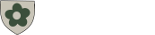💻At Gluebox, our mission is to equip creators with powerful tools that balance flexibility, automation, and full ownership. One of our most potent tools? The Drupal Dashboard, a modular, extendable admin interface designed for real-time oversight of your site's community engagement and affiliation data.
🛰 Welcome to the Battle Station
Every active Drupal-based Gluebox site transmits core metrics to a centralized Battle Station dashboard—a control panel built for admins, managers, and moderators who need situational awareness at a glance.
This isn’t just a list of logs or a simple analytics panel. The Battle Station tracks key performance signals across all nodes in your Gluebox fleet. And it’s fully driven by Drupal Views, meaning it's queryable, themable, exportable, and hackable by design.
📊 Replacing Traffic Metrics with Community Signals
Most dashboards focus on "traffic views"—passive metrics about who visited your content. But we believe in measuring community participation and collaborative intent.
That’s why our default reporting model highlights:
- 📌 Community Posts (first 48 hours): A real-time histogram showing when your posts are being created or commented on. See bursts of community activity, new threads, replies, and topic spikes—all rendered with a sleek bar chart using the Drupal Charts module.
- 🌍 Top Communities by Affiliation: Who’s showing up and contributing? We log post origin by region using Smart IP and display country-based distribution as a horizontal bar char, complete with flags and percentages. Expect to see real engagement from the US, Canada, UK, and beyond.
- 👍 Upvotes as Signal Strength: Every community post is upvote-enabled, and our dashboard rolls these signals up into a “community heat index” that tracks how much traction new posts are getting. This helps moderators quickly find what matters most.
🛠 Built with Drupal Views
Every report is rendered with the Views module, which means:
- You can extend it with new filters or user roles
- Clone and customize for your editorial team
- Embed blocks into Radix-based layouts or Paragraphs
- Add rules or triggers using ECA or Rules module
🔐 Battle Station Access
This dashboard is only available to site administrators and trusted moderators. It lives under /admin/battlestation and can be further restricted by role, group, or team using Drupal's core permissions.
Want to track additional metrics like sentiment, badges earned, or moderation flags? Just plug in new fields and let Views do the heavy lifting.
💬 Final Word
The Drupal Dashboard is a strategic ops tool. Whether you're running a high-volume community site, an RSVP-driven portal, or a multi-site network, this battle station gives you the visibility and control you need to guide your mission.
Ready to light it up? Power on the dashboard and take command.