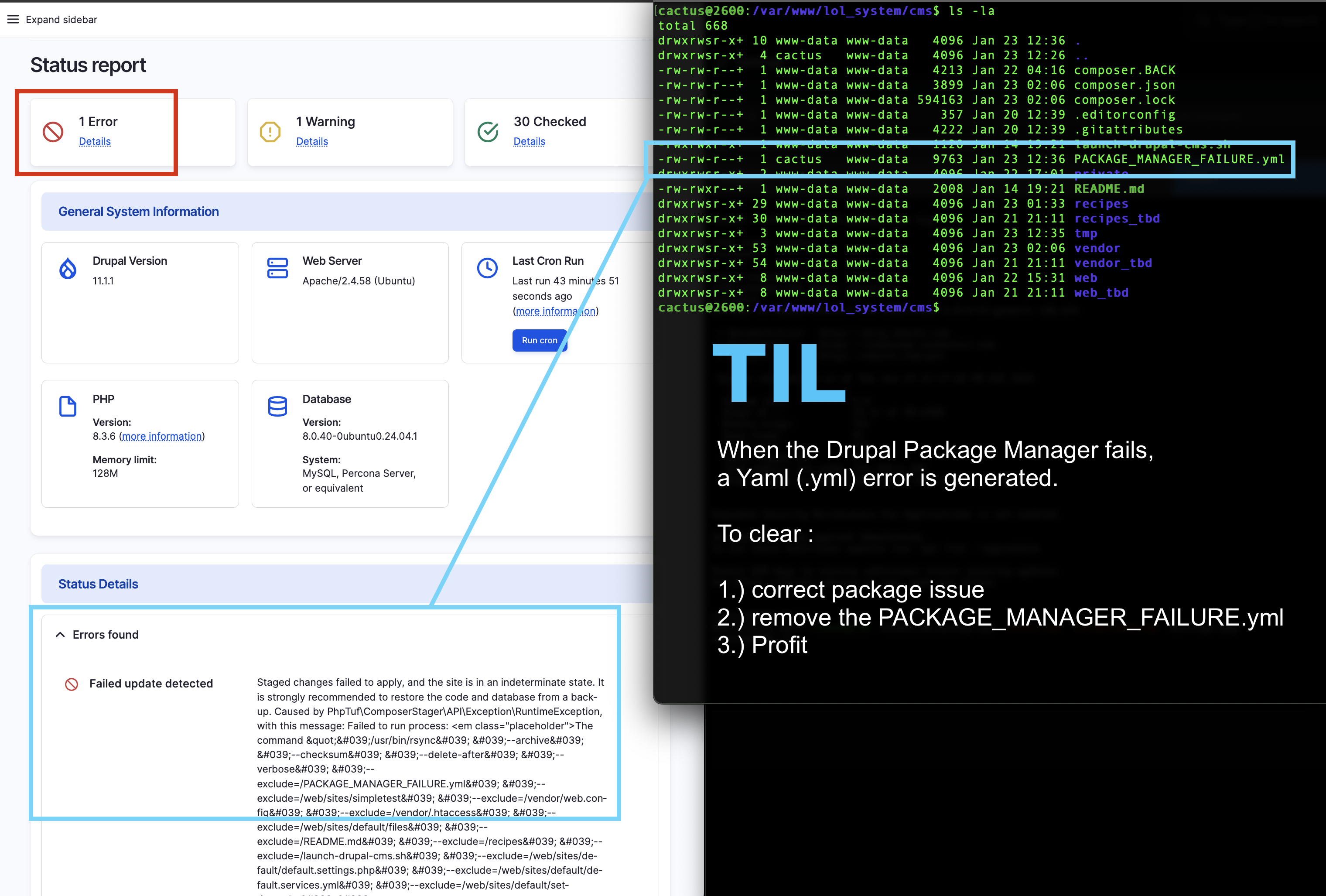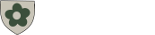These are a few notes regarding file permissions on Linux platforms.
A good thread on Drupal file and directory settings is here,
Paths to private files in Drupal 9.
project
/config
/web
/themes
/sites
/profiles
/modules
PACKAGE_MANAGER_FAILURE.yml // The reason for this page; it was a rabbit hole.
/tmp
/vendor
/private
-------------
// Optional folders as needed
/backup
/scripts
/log
// Backing the site files
> tar cfz backups/{date}-root.tgz config drush-scripts private_files scripts vendor web
// Backing the database
sudo cat ../web/sites/default/settings.php
Dump: mysqldump -u dbadmin -p drupal_database > db_drupal_database_{date}.sql
Load: mysql -u -p < db_{name}_{date}.sql
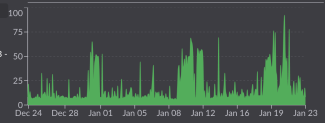
sudo chown -R admin_user:www-data /path/to/drupal
sudo chown -R www-data:{ username here } /var/www/html
sudo find /var/www/lol_system -user { username here }
sudo find /var/www/lol_system/cms -type d -exec chown www-data:www-data {} \;
sudo find /path/to/drupal -type d -exec chmod g+s {} \;
sudo find /var/www/html -type d -exec chmod g+s {} \;chmod g+w: Adds the group write permission (g+w) without modifying other existing permissions (like execute).
chmod g+s: The s in the permissions (e.g., drwxrwsr-x) refers to the Set Group ID (SGID) bit for directories. When the SGID bit is set on a directory, it ensures that:
- Any files or subdirectories created within the directory will automatically inherit the same group as the parent directory, rather than the primary group of the user who creates them.
- This is especially useful in collaborative environments, such as when multiple users are working on a Drupal site and the web server group (www-data) needs consistent group ownership.
Before applying SGID:
drwxrwxr-x 2 admin_user www-data 4096 Jan 22 04:33 js
After applying SGID:
drwxrwsr-x 2 admin_user www-data 4096 Jan 22 04:33 js
sudo find /path/to/drupal -type d -exec chmod 775 {} \;
sudo find /var/www/(project) -type d -exec chmod 775 {} \;
sudo find /path/to/drupal -type f -exec chmod 664 {} \;
sudo find /var/www/(project) -type f -exec chmod 664 {} \;
Update ~/.bashrc :
umask 002
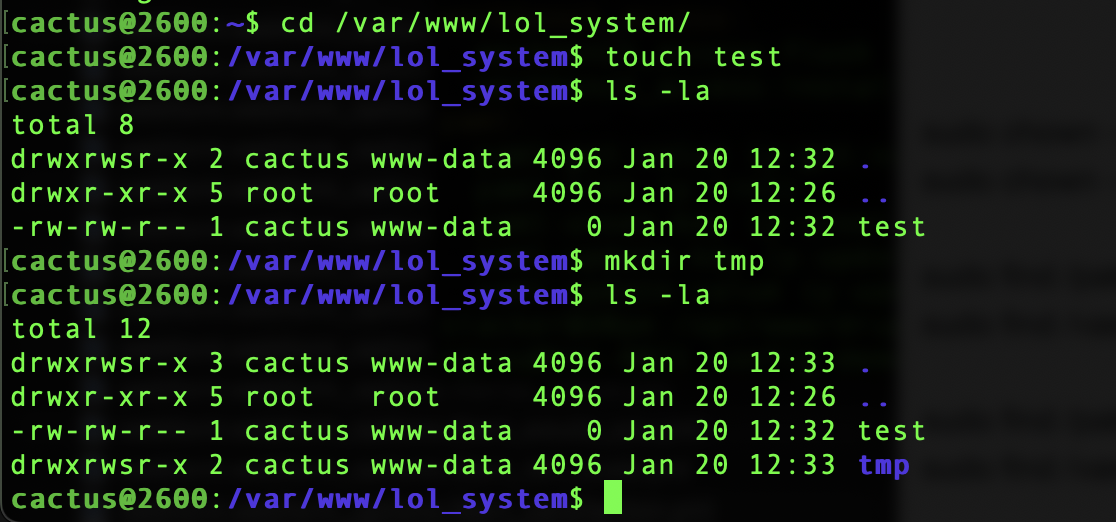
:/var/www/( project name )/cms/web/sites/default$ cp default.services.yml services.yml
:/var/www/( [project name )/cms/web/sites/default$ cp default.settings.php settings.php
-rw-r--r-- 1 user_name www-data 10656 Jan 20 12:48 services.yml
-rw-r--r-- 1 user_name www-data 36406 Jan 20 12:56 settings.php
Add Trusted Host to the settings.php$settings['trusted_host_patterns'] = [ '^example\.com$', 'example\.lol$'];
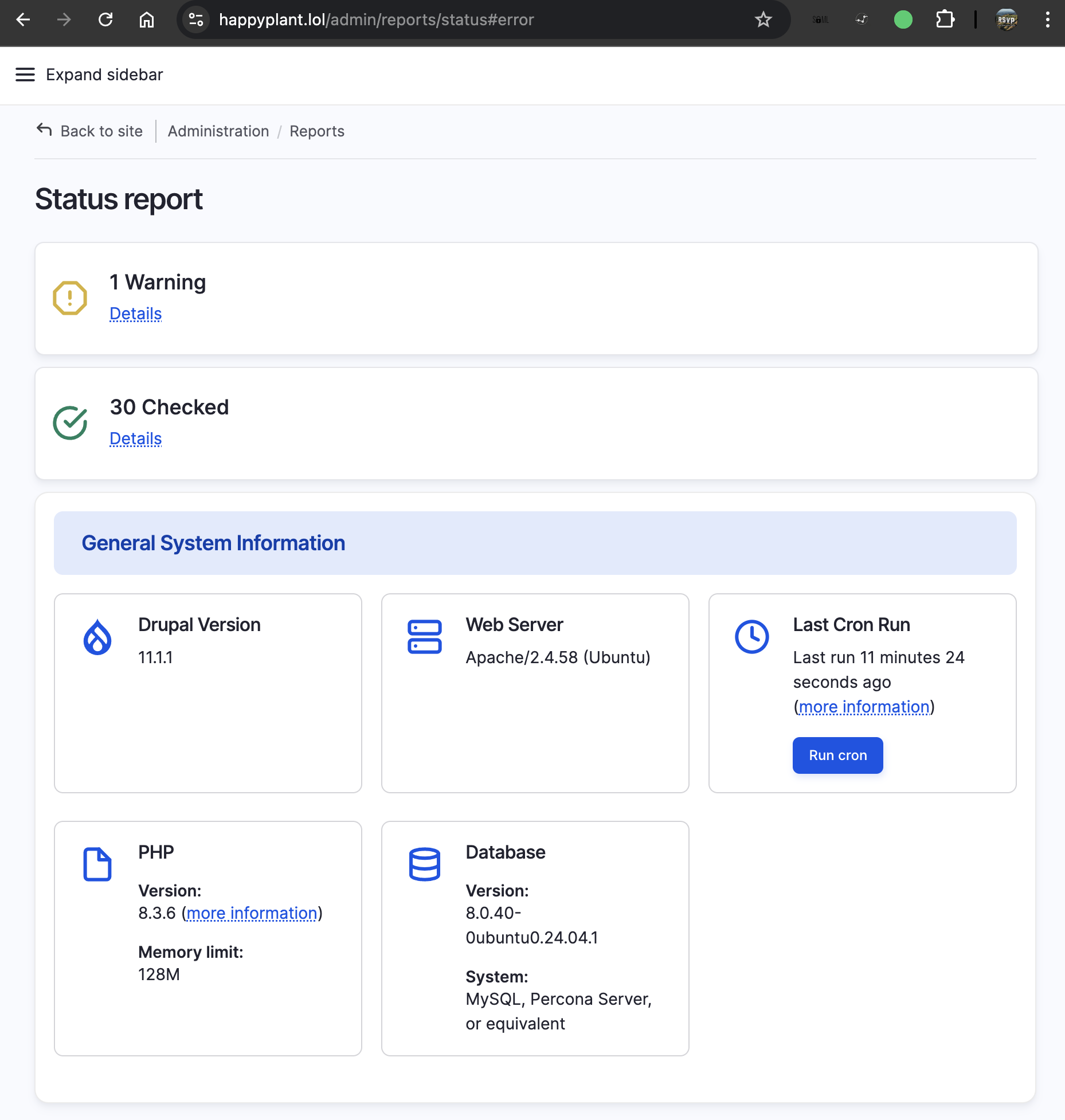
When the Drupal Package Manager fails, a YML error file is generated. Fix the error, then remove the file.