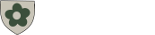Openclipart: Openclipart offers a vast collection of free SVG clipart that you can use in your projects. Inkscape allows you to access Openclipart directly from within the application through the "Extensions" menu. Just go to Extensions > Openclipart > Find Clipart.
SVG Repo: SVG Repo is another resource for free SVG graphics. While it doesn't have a specific Inkscape add-on, you can download SVG files from the website and import them into Inkscape.
Noun Project: The Noun Project offers a wide range of icons and symbols, including calendar emojis. Although it doesn't have a dedicated Inkscape add-on for Linux, you can download SVG files from their website and import them into Inkscape.
Flaticon: Flaticon is a platform that provides free icons in SVG format. While it doesn't have a dedicated Inkscape add-on for Linux, you can download SVG files from their website and use them in Inkscape.
Openclipart extension for Inkscape: This is an Inkscape extension that allows you to search and import clipart directly from Openclipart. You can find it on GitHub and install it in your Inkscape installation.