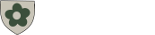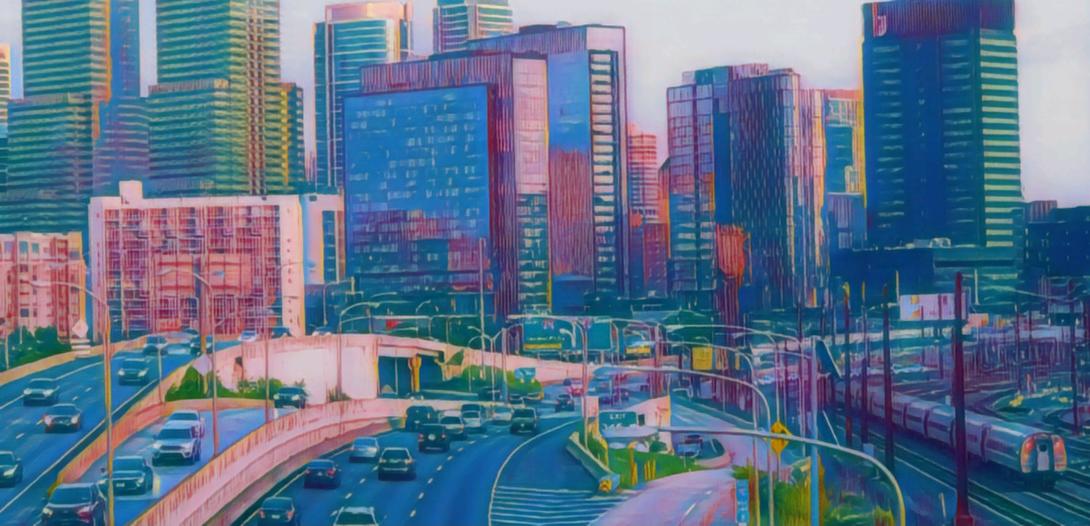
# Proxmox Integration - Tech Feature Brief
## Overview
Integration of Proxmox Virtual Environment as core infrastructure component for Linux business solution featuring pre-configured Drupal, Solr, and local Ollama LLM stack.
## Technical Foundation
- **Base Platform**: Proxmox VE (open source virtualization platform)
- **Underlying OS**: Debian Linux (aligns with current tech stack)
- **Virtualization**: KVM for VMs, LXC for containers
- **Management**: Web-based GUI with CLI access
- **License**: AGPL v3 (freely redistributable)
## Product Architecture Options
### Option 1: Container-Based Deployment
- Drupal + Solr in dedicated LXC containers
- Ollama LLM in separate container for resource isolation
- Minimal overhead, faster startup times
- Easier resource allocation and scaling
### Option 2: Full VM Deployment
- Complete isolation between components
- Better security boundaries
- Supports mixed OS requirements if needed
- Higher resource overhead
### Option 3: Hybrid Approach
- Core web stack (Drupal/Solr) in containers
- Ollama in dedicated VM for GPU passthrough capability
- Balances performance with isolation
## Business Value Propositions
### For Customers
- **Turnkey Solution**: Complete virtualization infrastructure included
- **Easy Management**: Web interface for non-technical users
- **Scalability**: Add services without hardware changes
- **Backup/Recovery**: Built-in enterprise-grade backup system
- **Future-Proofing**: Platform for additional services
### For Business
- **No Licensing Costs**: Open source = better margins
- **Differentiation**: Infrastructure-level value vs. software-only competitors
- **Support Revenue**: Ongoing management and consulting opportunities
- **Flexible Deployment**: Hardware appliance or software distribution
## Deployment Models
### Hardware Appliance
- Pre-installed on dedicated server hardware
- Plug-and-play customer experience
- Higher margin, premium positioning
### Software Distribution
- ISO images or automated installers
- Customer provides hardware
- Lower cost entry point, broader market
### Template Marketplace
- Pre-configured containers/VMs for existing Proxmox users
- Subscription or one-time purchase model
- Minimal support overhead
## Technical Requirements
- **Minimum RAM**: 8GB (16GB+ recommended for full stack)
- **Storage**: SSD recommended, ZFS support for enterprise features
- **CPU**: Modern x86-64 with virtualization extensions
- **Network**: Gigabit Ethernet minimum
## Development Considerations
- Container optimization for resource efficiency
- Template creation and versioning system
- Backup/restore workflow integration
- Customer onboarding automation
- Update/patch management strategy
## Risk Assessment
- **Low**: Open source license eliminates vendor lock-in
- **Medium**: Customer learning curve for Proxmox interface
- **Mitigation**: Comprehensive documentation and optional managed services
## Next Steps
1. Proof of concept deployment and performance testing
2. Resource requirement analysis for target customer workloads
3. Template development and automation scripting
4. Pricing model definition for different deployment options
5. Customer pilot program planning
## Success Metrics
- Deployment time reduction vs. manual installation
- Customer self-service capability increase
- Support ticket volume for infrastructure issues
- Upsell opportunities for additional services